Genero Sales – Image management
Our add-on module Genero Image is the best tool on the market for handling all the pictures that are uploaded from the field. With Genero Image you get a perfect overview of what it actually looks like, out there in the real world, and you can also edit and export the images to different formats.
Genero Image also contains social functions in form of reactions and comments, which makes it possible for you to communicate with each other in a convenient manner, directly in the app or from the back office interface.
An image gallery with many possibilities
In the image gallery back office you as a sales manager will get a great overview of all uploaded pictures. Here you can filter, edit, comment or export. The possibilities are many.
Check out a single image
If you want to study the images in the gallery in detail, just click on the thumbnail to see it in full size. Here you can view the picture details, who took the picture, when and where it was taken and also if it is connected to a campaign or one or more image tags.
This is also the place where you can react or comment on the image if you want to.
Export in the format you prefer
When you are working from the back office interface, you can use different methods exporting the images you have picked.
Either as individual files in high resolution or summarized in a PowerPoint presentation.
A complete image gallery in Genero Sales Striker
Naturally you as a sales rep have access to the image gallery in your mobile unit. Both a main gallery for all of the images from the sales force and also one gallery for each of the customers in you sales district.
Use the filters to see exactly the images you want to see.
NEW FEATURE! Social functions in Genero Image
With Genero Image comes a number of social functions. This means that you can interact with your colleges through reactions and comment on pictures, regardless if you are a sales manager, coordinator or sales rep. When someone interact with a picture that you have uploaded, you will get a notification about it in your mobile unit.
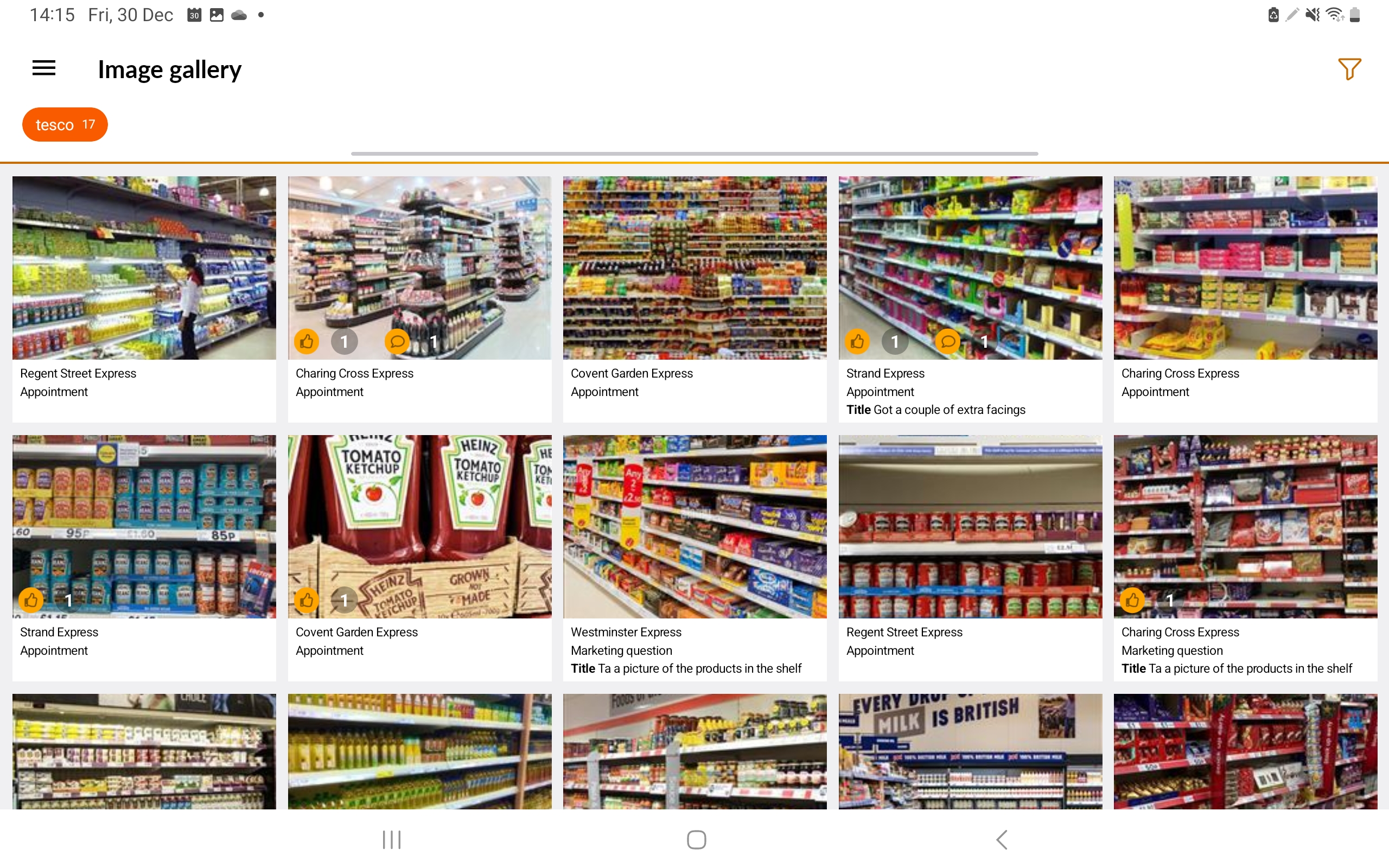
Thousands of satisfied users
Enter your e-mail address and click send, and we will contact you!
"*" indicates required fields




